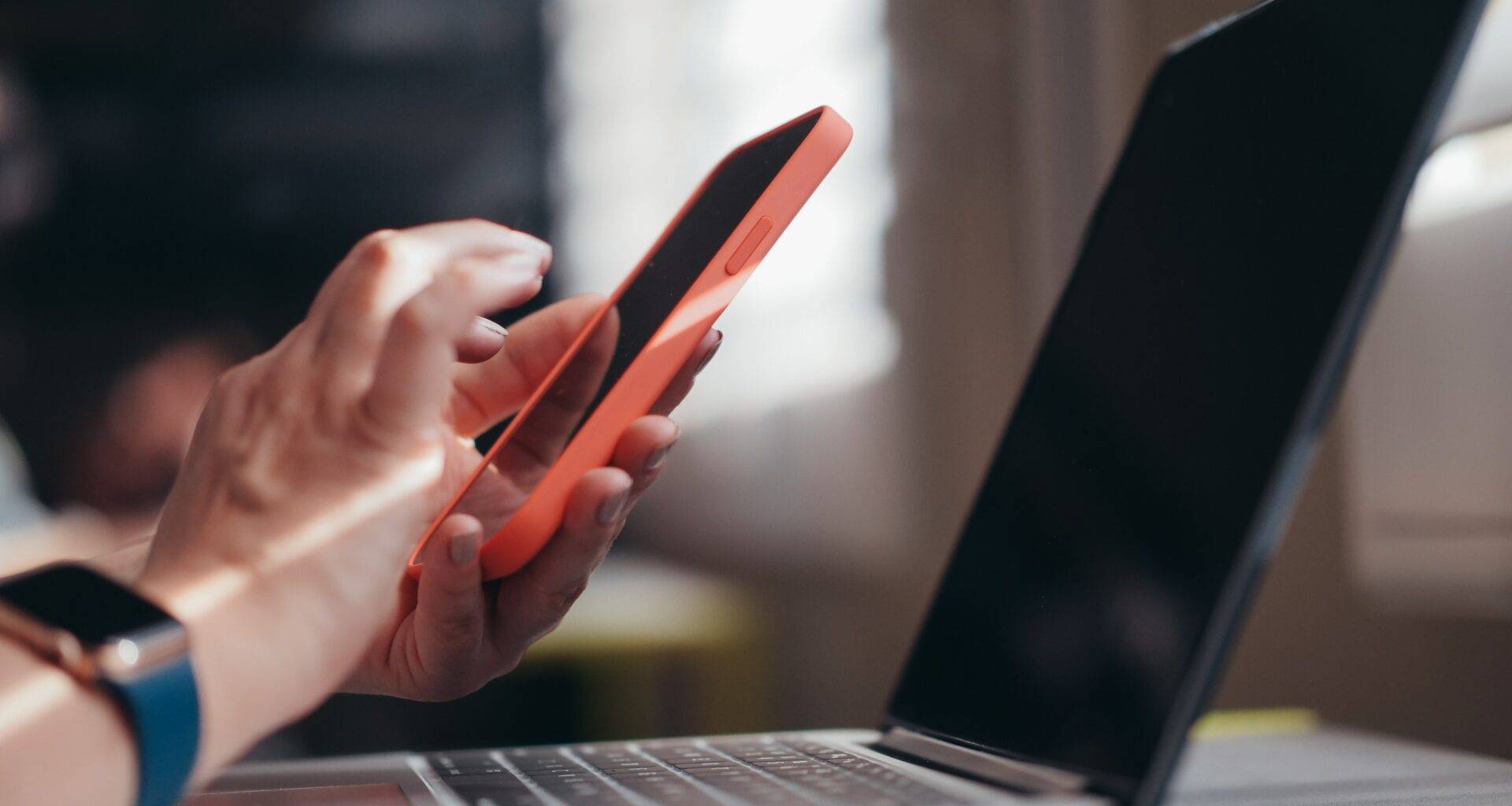Artificial intelligence can provide assistance in your day-to-day, save you time, and enhance your life. In fact, you’re most likely using AI-driven apps and devices such as Siri on your Apple devices or Google Assistant. The benefits of using AI are all around us, we just need to take the time to explore them and see what they can do for us!
1. Speech From Text
Big Speak allows you to generate realistic-sounding audio from text. We use a mix of machine learning algorithms to bring you the best voice generation technology.
Big Speak is a free app, produced by Oveit, a company focused on bringing cutting-edge technology to closed loop payments.
As a non-registered user, you can generate files from text up to 300 characters. Login to generate longer audio files, up to 1000 characters.

2. Image Enlarger
AI Image Enlarger could upscale image size and increase resolution without quality loss. Improve image quality by reducing noises and sharpening.
We train our SRCNN neural network with thousands of high-resolution photos and enable our AI system to upscale and enhance photos automatically.
Save Time on Photo Upscaling
Enlarge the image and create stunning photos with AI Image Enlarger that improves low-quality images and resizes them for printing, presentation, or on other devices. With our AI enlarger and enhancer, you can improve image quality so easily.

3. Magic Eraser
Remove unwanted things from images in seconds.
Upload an image, mark the bit you need to be removed, and download the fixed-up image.
Free to use. No sign-up is required.

4. Rytr
Never face writer’s block again — from blogs to emails to ad copies, auto-generate catchy, original, and high-converting copies in popular tones & languages in just a few seconds. Just pick a use case, enter some context, and boom…your copy is ready!
Use the powerful, rich-text editor to go from raw ideas to a polished piece in no time — takes just about 15 mins to write a 1,000-word piece! Reword, shorten and do much more to improve the content quality before hitting that submit button.

5. Talk To Books
In Talk to Books, when you type in a question or a statement, the model looks at every sentence in over 100,000 books to find the responses that would most likely come next in a conversation. The response sentence is shown in bold, along with some of the text that appeared next to the sentence for context.
Mastering Talk to Books may take some experimentation. Although it has a search box, its objectives and underlying technology are fundamentally different than those of a more traditional search experience. It’s simply a demonstration of research that enables an AI to find statements that look like probable responses to your input rather than a finely polished tool that would take into account the wide range of standard quality signals. You may need to play around with it to get the most out of it.
Talk to Books is more of a creative tool than a way to find specific answers. In this experiment, we don’t take into account whether the book is authoritative or on-topic. The model just looks at how well each sentence pairs up with your query. Sometimes it finds responses that miss the mark or are taken completely out of context.